New Sounds, help for learning Capytalk, plus handy new features in the Timeline, Multigrid and Virtual Control Surface
Kyma 7.12, the latest update to the world’s most advanced sound design software, is now available as a free download for the sound designers, musicians, and researchers using Kyma 7.
Kyma 7.12
 Learning Capytalk — Who doesn’t want to improve their coding skills a little bit? Kyma 7.12 makes it easy to learn the Capytalk parameter-control language with the new Capytalk of the Day (CoD) feature. Each day, CoD introduces a single Capytalk message, along with documentation, coding examples, and links to Sounds that show how to use the message in parameter fields. The CoD provides gentle reminders of all those Capytalk features you may have forgotten about (along with some you may have missed along the way). If you’re new to Kyma, it’s a great way to learn a little bit of Capytalk each day; just think, by this time next year, you’ll know 365 Capytalk messages! CoD: it’s the perfect companion to the Sons du Jour!
Learning Capytalk — Who doesn’t want to improve their coding skills a little bit? Kyma 7.12 makes it easy to learn the Capytalk parameter-control language with the new Capytalk of the Day (CoD) feature. Each day, CoD introduces a single Capytalk message, along with documentation, coding examples, and links to Sounds that show how to use the message in parameter fields. The CoD provides gentle reminders of all those Capytalk features you may have forgotten about (along with some you may have missed along the way). If you’re new to Kyma, it’s a great way to learn a little bit of Capytalk each day; just think, by this time next year, you’ll know 365 Capytalk messages! CoD: it’s the perfect companion to the Sons du Jour!
New Sounds — Kyma is all about the sounds, and this update includes new Sounds, new Prototypes, and several improvements to existing Sounds, including a tuned van Der Pol Oscillator, a Tilt EQ, sample-cloud morphing on live-captured audio, and an easier-to-read, easier-to-modify vocal synthesis modal filter (See the Highlights below for additional details).
Live Performance — Several new features support live interactive sound design and musical performance including: a Timeline option that lets you substitute a recording for the live input (when you’re developing a piece that includes live acoustic performers); a Multigrid option to display subsets of controls on a secondary Virtual Control Surface (so you can split the controls among the laptop screen and your iPad), and a Tool for displaying your secondary VCS or the movie associated with a Timeline at full size on a second display.
Highlights of Kyma 7.12 include:
• The USO Tilt EQ is useful for gently tipping the spectral balance of the Input to emphasize the lows and de-emphasize the highs (or vice versa);
• TunedVanDerPolOscillator: The van der Pol oscillator is a model of a nonlinear vacuum tube oscillator developed by Dutch physicist Balthasar van der Pol at Philips in the 1920s. This version of the van der Pol oscillator is tuned and driven by an internal oscillator. When the Ratio of driver to the van der Pol’s natural frequency is set to 1, you can get frequencies that are stable. But you can also experiment with Ratios other than 1 and Driver waveforms other than Sine to get unusual distortion and modulation effects;
• MultiSampleCloud and Morph1DSampleCloud now have a fromMemoryWriter checkbox so you can use MemoryWriters to capture multiple streams of live audio input and live-switch or morph between them as sample clouds;
• ModalFilter Vocal Formants BPF and ModalFilter Vocal Formants KBD prototypes have had their parameter values reorganized in order to make it clearer how to change the formant frequencies and amplitudes;
• A new Timeline option to select a samples file as the input to a Track (which you can elect to read from RAM or from disk). This can be useful when developing a Timeline for live acoustic performers (since during development, you can use a recording of the live input rather than always having to generate the input live);
• A Timeline option to compress or expand durations of all selected Time bars and their associated automation;
• A new sub-layout in the Timeline Virtual Control Surface: “All Global Controls†where you can access all the Master controls in a single layout;
• Multigrid options to immediately set all Tracks to Inactive and to define an Inactive slot as either Silent or Pass-through;
• A Multigrid option to display a track layout, the all-seeing-eye, the mixer, the grid layout, or the shared controls layout on the secondary Virtual Control Surface (VCS). This can be useful when you’d like to display one of the layouts on an iPad using Kyma Control and another on the laptop screen, or when you’d like to display one set of controls for a performer or the audience and a different set of controls for yourself. There’s also a new Tools menu option to display the secondary VCS full-sized on a second display;
…and more. For more details, go to the Help menu in Kyma and check for for software updates.
Availability
Kyma 7.12 is available as a free update, downloadable from the Help menu in Kyma 7.
Summary
The new features in the Kyma 7.12 sound design environment are designed to help you expand your mastery over live parameter control through Capytalk, keep your sound interactions lively and dynamic with new features in the Virtual Control Surface, Timeline and Multigrid, and to expand your sonic universe with newly developed synthesis and control algorithms that can be combined with the extensive library of algorithms already in Kyma.
Background
Symbolic Sound revolutionized the live sound synthesis and processing industry with the introduction of Kyma in 1990. Today, Kyma continues to set new standards for sound quality, innovative synthesis and processing algorithms, rock-solid live performance hardware, and a supportive, professional Kyma community both online and through the annual Kyma International Sound Symposium (KISS).
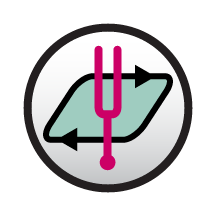

One thought on “Kyma 7.12 Sound Design Software Update”
Comments are closed.