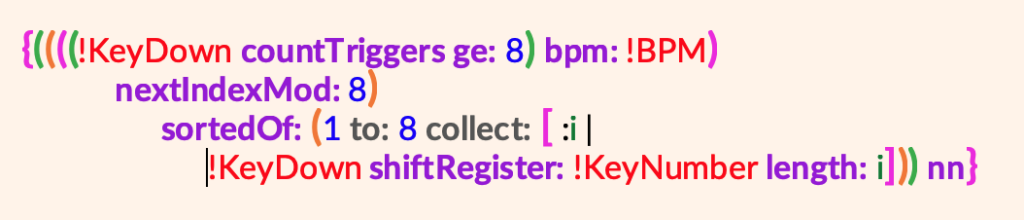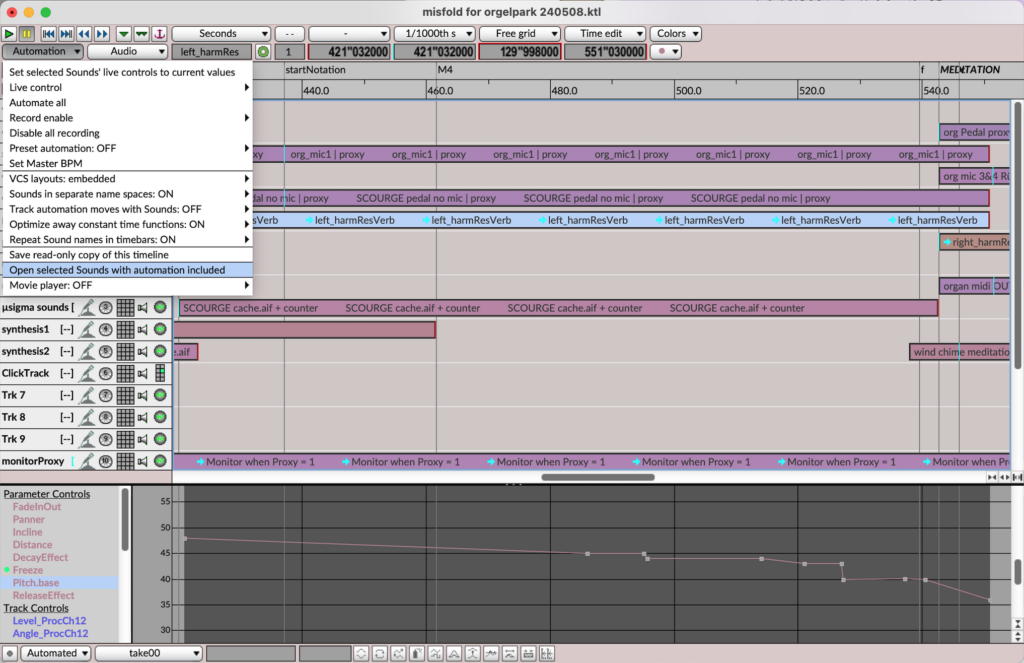The newest update to Kyma (7.42f5) features improvements to the interface and several handy new features including:
-
- For more accurate placement of Sounds during drag-and-drop, the cursor changes to a cross-hairs with transparent center plus corners during dragging.
- Enhanced syntax coloring matches the colors of corresponding pairs of open/close brackets and parentheses.
-
- Cleaner signal flow diagrams, thanks to an option to hide Constant Zero shared Sounds in Replicators (Edit menu > Settings > Appearance)
- New option to open a Sound with a MapEventValues for mapping the parameter automation functions from the bottom of the Timeline, so you can hear the Sound on its own with the same settings it has in the context of the Timeline with those parameters automated.
- There’s a new keyboard shortcut for unlocking the VCS for editing. Cmd+T (mnemonic TRANSFORM VCS or Turn-on the editor) that is equivalent to Action menu > Edit VCS layout
As well as multiple other fixes and enhancement requests from the Kyma community (thank you for your reports and feedback!)
The new update is free, and you can download it from the Help menu in Kyma.